Guide to Making SEO-Friendly Logos for Beginners
Are you new to the world of SEO logo design? Not sure where to get started? Here is a complete guide on how to create SEO-friendly logos for your blog or website.
Are you new to the world of SEO logo design? Not sure where to get started? Here is a complete guide on how to create SEO-friendly logos for your blog or website.

A logo does more than identify your brand. In an online-first world, it shapes how your site is seen, remembered, and even found by search engines. But what separates a logo that simply looks appealing from one that actively supports your website’s reach and rankings? Even the sharpest design falls short if it isn’t discoverable. That’s where SEO-friendly logos come in.

These aren’t just stylish—they’re optimized from the ground up, blending design savvy with smart technical choices. By using SEO-friendly words, selecting the right file types, and matching your branding with SEO-friendly keywords, you turn your logo into a silent digital ambassador—working hard for you, even when you’re not looking. Let’s get into them.
An SEO-friendly logo isn’t just about aesthetics. It’s a brand symbol thoughtfully created to connect with both people and search engines. Instead of focusing solely on style, these logos are crafted with visibility, clarity, and digital reach in mind. When a logo is SEO-friendly, it’s optimized for use on your site, in your alt text, and even in your file names—everywhere that search engines might look. This ensures your brand stays memorable to users and more recognizable to Google and other platforms.
Just like SEO-friendly titles and SEO-friendly domain names help your website get noticed, an SEO-friendly logo does its part in boosting your online presence. It supports your brand identity while working behind the scenes to match relevant keywords, file formats, and accessible design choices. With the right approach, your logo becomes a consistent asset—aligning perfectly with your brand’s keywords and supporting your digital strategy at every touchpoint.
Here are the key elements that go into making SEO-friendly logos:

A clean logo stands out instantly—no squinting required. Think of the world’s most memorable logos: they’re simple, bold, and clear at every size. A clutter-free design translates into smaller file sizes, which means faster website loading. Search engines prefer quick-loading sites, and users do too. By prioritizing clarity, your SEO-friendly logo becomes easier for both humans and algorithms to “see.”

If your logo includes text, make sure every letter is legible at any resolution. Fonts that look beautiful in print may blur online, so stick with web-safe, crisp options. Incorporate SEO-friendly words if your logo features your business name or tagline. The right keyword choice in text elements can help reinforce your site’s theme—provided the words are natural and not forced.
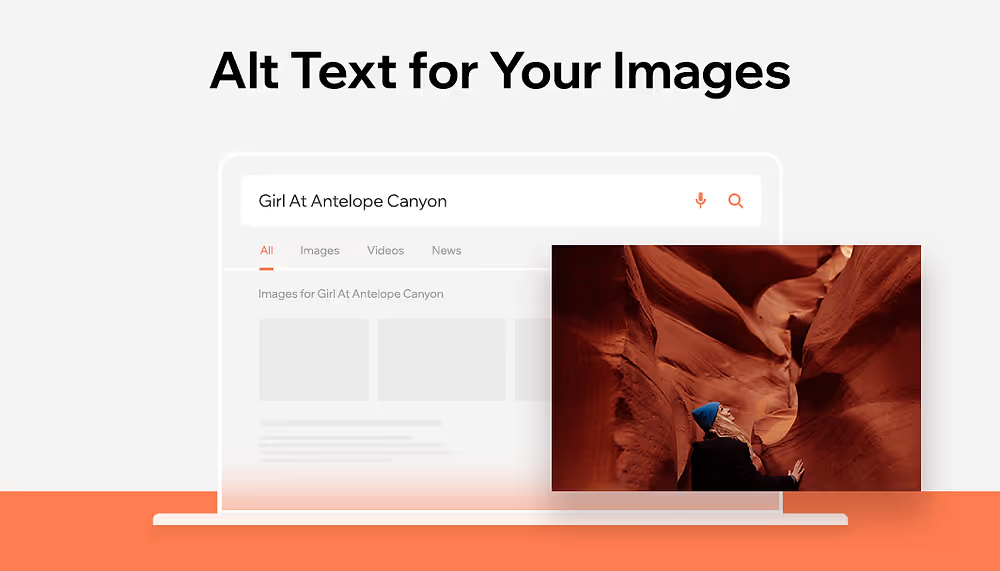
Naming your logo file matters for SEO. “Logo-YourBrandName.png” is more powerful than “IMG_00123.png.” Use descriptive, SEO-friendly keywords in your file names and alt text. This not only boosts accessibility but also signals to search engines what your brand is about. Alt text should be concise and use SEO-friendly words without stuffing keywords—think clarity over complexity.
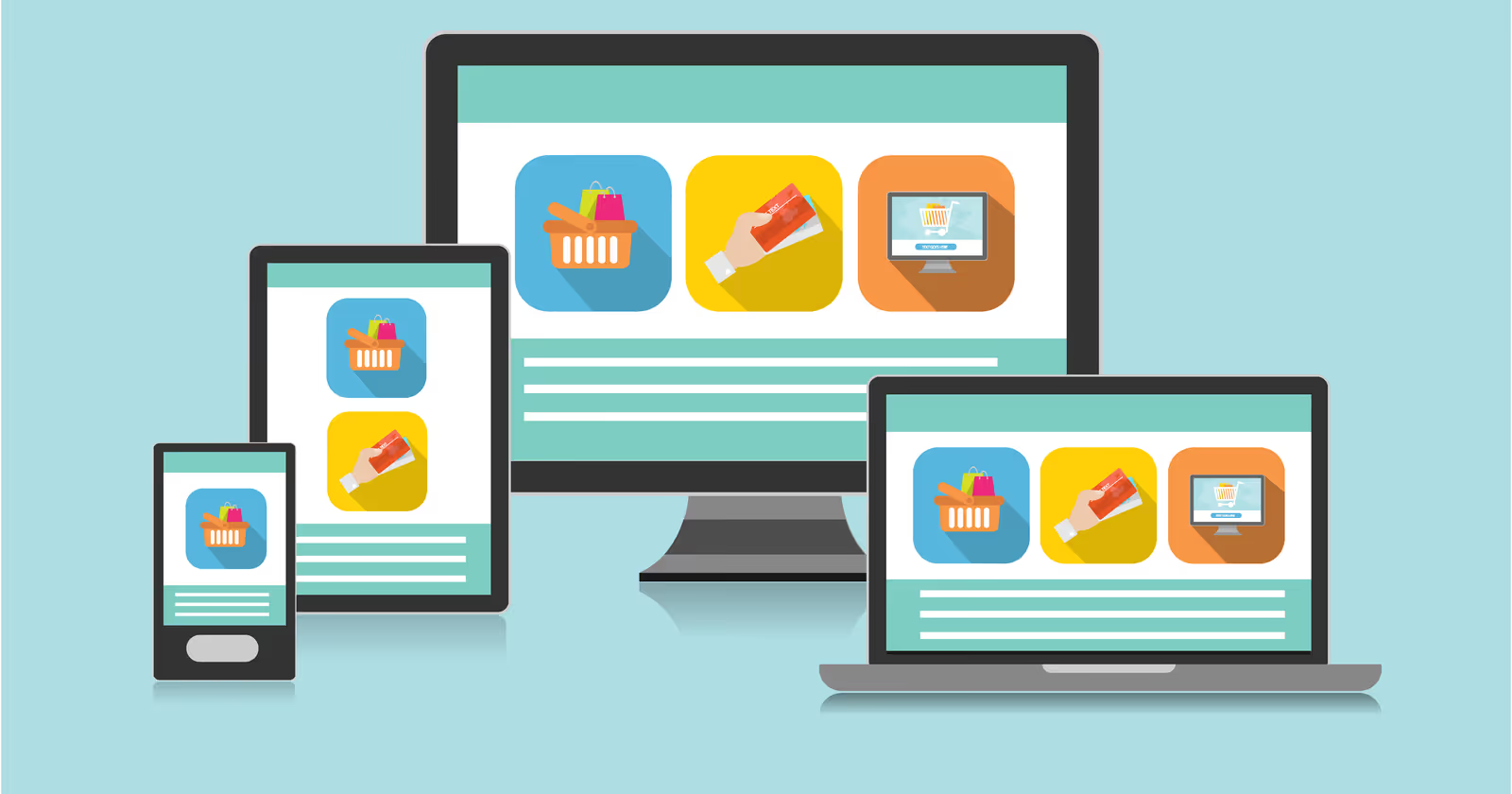
Modern sites need logos that adapt across devices. Your SEO-friendly logo must look sharp on phones, tablets, and desktops alike. Scalable vector formats (like SVG) allow your logo to remain crisp everywhere, supporting faster load times and better search rankings. Google now favors mobile-friendly websites, so your logo design should never be left behind.

Colors can impact both user experience and technical performance. High-contrast palettes improve visibility for all users, while web-safe colors make your logo display consistently across screens. Avoid neon shades or gradients that can appear pixelated online. Choose color combos that align with your brand and keep accessibility in mind for a truly SEO-friendly result.
Brand consistency builds trust, and trust brings more clicks. Your logo should look and feel the same whether it appears on your website, social profiles, or email signatures. Consistency supports SEO by helping users—and search engines—recognize your business no matter where they find it. Keep your logo, color palette, and tagline unified for maximum impact.
Heavy logo files slow down your website, which frustrates visitors and search engines alike. Export your logo in lightweight formats (like SVG or optimized PNG) without losing quality. Smaller files support faster page loads and better rankings—so your SEO-friendly logo pulls its weight on every front.
Think of your logo as the digital handshake for your brand. It greets visitors before a single word is read, shaping first impressions instantly. But beyond looks, an SEO-friendly logo is a secret workhorse—helping search engines recognize and categorize your business online. When optimized correctly, your logo supports better rankings, increased traffic, and a stronger online presence.
A well-optimized logo also supports accessibility, making your site easier to navigate for all users. It helps your content appear in relevant search results, ties in with SEO-friendly titles, and reinforces your SEO-friendly domain name strategy. The result? Better brand recall, more visibility, and a logo that does more than just decorate your site—it helps grow your reach every day.
Here are some best practices for making SEO-friendly logos:
Begin your logo project by identifying SEO-friendly keywords related to your brand and industry. Use these keywords thoughtfully in your logo’s filename, alt text, and even within text-based logo designs. SEO-friendly words that reflect your business help search engines connect your logo to your site’s main topics and services.
Simplicity rules in logo design. Clean lines, clear shapes, and minimal colors create instant recognition and ensure your logo stays sharp on any device. Simple logos load faster, scale easily, and reduce confusion for both users and search engines. Remember: less is more, especially when SEO is the goal.
Your SEO-friendly logo must perform at every size, from tiny mobile headers to giant billboards. Use vector file formats (like SVG) to maintain quality and flexibility. A scalable design guarantees your logo always looks professional, no matter where it’s used. Plus, search engines prefer images that load cleanly on every device.
Name your logo files descriptively, using SEO-friendly keywords relevant to your business. Instead of “logo-final.png,” opt for something like “SEO-friendly-logo-BrandName.png.” This small step helps search engines understand and index your image correctly, giving your logo a silent but strong boost in relevance.
Alt text isn’t just for accessibility—it’s also a vital part of your logo’s SEO strategy. Describe your logo in clear, concise language using your primary keywords where appropriate. Good alt text explains what your logo represents while helping search engines connect it to your overall brand story.
Large, unoptimized images slow down websites—a red flag for search engines. Compress your logo files without sacrificing clarity. SVGs are ideal for logos, offering sharp results at minimal file sizes. If you use PNG or JPG, be sure they’re exported at web resolution to support fast loading.
Your logo will appear against many backgrounds—white, black, colored, and even images. Create versions of your logo that remain visible and attractive everywhere. This flexibility improves usability, user trust, and brand recognition across every digital platform.
Choosing the right file format for your logo is essential for both appearance and SEO. Different formats come with their own strengths, so understanding each can help you create a logo that loads quickly and looks great everywhere.
SVG (Scalable Vector Graphics) is the top choice for most modern websites. It scales perfectly at any size, stays crisp, and has tiny file sizes. Plus, SVG files can include descriptive metadata—supporting your SEO efforts even further.
Other popular options include:
When exporting your SEO-friendly logo, stick to SVG whenever possible, and always optimize PNG or JPG files to minimize loading times. Your website and your rankings will thank you. Don’t forget to compress your photos.
Here are some tips on colour combos that work right for SEO-friendly logo designs:
Colors that pop against one another make your logo instantly visible. High-contrast palettes are more readable and accessible, helping your logo stand out whether it’s on a screen or a printed business card.
Some shades look great on your design screen but lose their magic on other devices. Use web-safe colors that display consistently across browsers, operating systems, and devices, keeping your SEO-friendly logo reliable everywhere.
Too many colors can confuse viewers and bloat your file size. Keep your logo simple—choose two or three colors that represent your brand best. This streamlines your look and makes your logo more memorable.
Each color carries emotional weight. Blue suggests trust, green feels fresh, red excites. Pick colors that echo your brand’s values and personality, supporting a deeper connection with your audience.
Accessible logos work for everyone. Avoid color combinations that are hard to distinguish for people with color vision differences—think red-green pairings. Tools like contrast checkers can guide your palette choices for better usability and SEO.
Pick a core color palette and stick with it everywhere—website, social media, email, and packaging. Consistency strengthens your brand identity and makes your logo recognizable at a glance.
A pop of accent color can draw attention to key parts of your logo. Use these sparingly to highlight what matters, but avoid making your logo too busy or distracting.
Here’s how to go about doing market research before making any SEO-friendly logos:
Review what works for leading brands in your industry. Notice trends in their SEO-friendly logos—colors, shapes, file formats, keywords—and take notes on what makes them successful.
Research your target customers’ preferences. What colors do they trust? What styles catch their eye? Use surveys, feedback, and data to inform your design direction for a logo that resonates and supports SEO.
Use SEO tools to find popular keywords in your niche. If certain SEO-friendly keywords or phrases match your brand, work them into your logo’s text, alt tags, or file names for stronger visibility. SEMrush is a good tool we recommend but you can also use Ahrefs.
Trends in logo design change, but principles like clarity and scalability never go out of style. Study recent logo redesigns from brands you admire to inspire your own unique, SEO-friendly approach. You need to know what your audiences love so you can connect with them through your logo.
Colors and symbols can mean different things to different audiences. Make sure your logo’s elements aren’t misinterpreted or off-putting in the regions where you do business.
If you plan to use your logo across multiple platforms—web, social, apps—study their image specs and rules. Each site may favor certain file types, sizes, or proportions, all impacting SEO performance.
Before your logo goes live, collect opinions from real users and team members. A second set of eyes can catch issues you missed, helping your logo make a strong, SEO-friendly debut.
Great design is both an art and a science, especially when you’re building for SEO. Here are some design choices that support both beauty and search visibility:
A logo that looks perfect on a desktop might become blurry or unreadable on a mobile device. Consistent testing ensures your SEO-friendly logo maintains its integrity, clarity, and impact—no matter where it appears. Responsive design isn’t just about the website layout; it’s about every brand element, especially your logo.
Testing across screen sizes also helps you spot issues early. If a logo loses its shape or detail at smaller scales, you’ll catch it before it hurts your branding. Adjust file formats, simplify elements, and refine colors based on your test results to create a logo that thrives everywhere.
Test your logo on large monitors and high-resolution screens. Watch for pixelation, color shifts, or any loss of detail. Your logo should appear sharp and balanced even on widescreen desktops.
Check how your logo adapts to tablets, both portrait and landscape. Ensure your design scales well, remains legible, and fits cleanly in navigation bars or footers without distortion.
On phones, logos shrink dramatically. Make sure every letter, icon, and color is still clear. Use vector graphics and avoid fine details that disappear at smaller sizes.
Many devices now switch between dark and light themes. Test your logo on both to confirm it stands out and fits with each style—consider having inverted color versions if needed.
A strong SEO brand identity relies on more than just keywords. It’s about a unified look, feel, and message that supports your online goals.
Custom logos don’t just tell your brand’s story—they support your online reach. Start by researching SEO-friendly words and phrases that match your industry. Build these into your logo’s design where it feels natural, whether in the text, alt tags, or supporting graphics.
Work with your designer to balance creativity and SEO practicality. Every custom element—from icon shape to color—should support your brand’s digital goals. This approach turns your custom logo into a hardworking piece of your SEO strategy, not just a visual asset.
Pro tip: If you’re looking for an AI logo maker that can help you create SEO-friendly logos for your brand or business, try Logome. There are even custom brand kits included with it. You can take inspo from tons of templates and user submissions in the community.
Designing for SEO doesn’t mean sacrificing personality, but some missteps can trip up your branding and online reach. Dodge these pitfalls to keep your logo strong and SEO-ready:
SEO-friendly logos blend creativity with technical smarts, turning your brand mark into a valuable part of your website’s visibility. From simple, memorable designs to thoughtful keyword use, every choice matters for how your logo performs—both with users and search engines. By keeping your file names, formats, and alt text aligned with your SEO-friendly titles and domain names, you build a logo that does more than decorate. It becomes a trusted digital handshake, reinforcing your identity and reach every time someone lands on your page. A great logo is the start; a truly SEO-friendly logo is your silent partner for growth.
An SEO-friendly logo is designed with both branding and search visibility in mind. It uses clear shapes, readable fonts, and the right keywords in file names and alt text. This approach helps search engines recognize and index your logo, making your site more discoverable while keeping your brand identity front and center.
Descriptive file names and well-written alt text tell search engines what your logo represents. Instead of “logo.png,” a name like “SEO-friendly-logo-YourBrand.png” uses SEO-friendly keywords to improve indexing. Alt text also aids accessibility, helping screen readers describe your logo to visually impaired users.
Colors influence how easily your logo is seen and remembered. High-contrast, web-safe colors make your logo pop on any device. Accessible color palettes support all users, while consistent color use across platforms helps build a recognizable, SEO-friendly brand presence everywhere your logo appears.
A well-optimized logo can enhance your website’s search visibility. Fast-loading, keyword-rich, and mobile-friendly logos support better user experiences—key ranking factors for search engines. Combined with SEO-friendly titles and domain names, your logo works to reinforce your site’s relevance and boost your position in search results.



Discover how 500,000+ businesses and creators are using our AI logo maker in their Logo creation.



