Best AI Logo Generators of 2025: Top Tools for Quick and Creative Logos
Discover the best AI logo generators in 2025. Our reviews of 7 top tools will help you choose the perfect logo maker for your business.
Discover the best AI logo generators in 2025. Our reviews of 7 top tools will help you choose the perfect logo maker for your business.

Logo design is a crucial aspect of building a strong brand identity, but not every business can afford to hire a professional designer. Enter AI-powered logo generators—these tools allow businesses of all sizes to create high-quality logos quickly and affordably. Whether you’re a startup, a small business, or a freelancer, AI logo generators offer a user-friendly, cost-effective alternative to traditional logo design.
In 2025, the market is filled with AI logo generators that are smarter, faster, and more customizable than ever before. But how do you choose the best one for your business? In this article, we will review the top 7 AI logo generators of 2025, explore their features, and help you find the right tool to create a logo that aligns with your brand identity.
Before diving into the tools, it’s important to understand why AI logo generators are becoming so popular. Here are some of the key benefits:
AI-powered logo generators are a game-changer for businesses looking for an affordable, quick, and effective way to create a professional logo. Whether you're a startup, a small business, or an entrepreneur, AI tools provide a seamless way to build your brand identity without needing any design experience.
Here's a look at the top 7 AI logo generators that can help you create a unique logo tailored to your brand’s personality.

Logome is an AI-driven logo maker that uses advanced algorithms to generate high-quality logos tailored to your business's identity. The platform simplifies the process of creating a logo, providing users with multiple design options in minutes based on their brand's name, industry, and aesthetic preferences.
Logome stands out for its user-friendly interface, cost-effective pricing, and comprehensive branding options. It's perfect for businesses that need a professional logo quickly without breaking the bank. Whether you're just starting out or looking to refresh your brand, Logome makes it easy to create a logo that reflects your business’s values and identity.

BrandCrowd offers a top AI logo generator that makes creating a professional logo incredibly easy and convenient. Instead of starting from scratch, the AI instantly generates a range of ready-to-use logo designs based on your brand info. You then get polished and professional results within seconds. After that, users can just choose their favorite and customize it to fit their style. For busy entrepreneurs who want a fast, hassle-free logo creation experience, BrandCrowd delivers exactly that.
Why Choose BrandCrowd
BrandCrowd is ideal for businesses that want a professional-looking logo without spending hours designing one. Its AI helps speed up the process, while the huge template library guarantees you’ll find something that aligns with your brand’s personality. For anyone who values high-quality aesthetics and efficiency, BrandCrowd offers a straightforward and reliable solution.
Pros
Cons
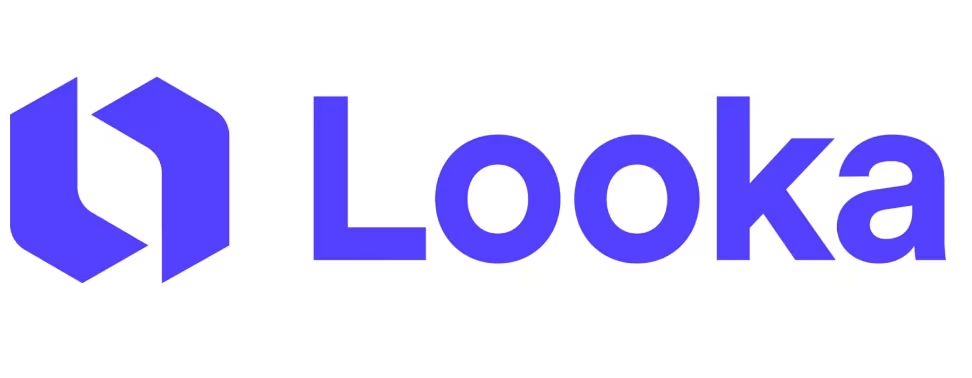
Looka combines AI and design best practices to create professional logos quickly. The platform asks for your business name, industry, and design preferences to generate logo options that align with your brand's style. It also provides a range of customization options, allowing you to fine-tune your design to fit your exact needs.
Looka is ideal for businesses that need a complete branding solution. It goes beyond just logo creation, helping you build a consistent brand identity across multiple platforms. With its customizable design options and fast process, Looka is an excellent tool for startups and growing businesses.

Tailor Brands is an AI-driven platform that personalizes the logo creation process based on your business’s values, target audience, and aesthetic preferences. By answering a few simple questions, you can create a unique logo that fits your brand’s personality. The platform also offers additional branding tools to support your business growth.
Tailor Brands is perfect for businesses seeking an all-in-one branding solution. The platform’s AI technology ensures that your logo reflects your unique business identity, while its additional tools help you maintain consistency across all your marketing materials.

Wix Logo Maker is an intuitive, AI-powered logo design tool that creates logos based on user input. By providing basic details about your business and preferences, you can generate logo options and customize them easily. The tool is perfect for users who are already on the Wix platform or looking for a quick and easy logo solution.
Wix Logo Maker is a fantastic option for businesses looking for a quick logo creation tool, especially for those already using Wix’s platform. It’s ideal for small businesses that need an affordable solution without compromising quality.

Canva is known for its design flexibility, and its AI-powered logo maker is no exception. Canva uses AI to assist in the logo creation process but also gives users full control over the design. This makes it ideal for businesses that want to combine AI assistance with hands-on creativity.
Canva’s flexibility makes it a perfect tool for businesses that want a balance of AI assistance and creative freedom. Whether you're starting from scratch or refining a design, Canva provides a versatile platform for all your branding needs.

Brandmark is an AI logo generator that focuses on simplicity and speed. The platform generates logos based on minimal input and offers quick customization options, making it ideal for businesses needing a fast and clean design.
Brandmark is perfect for businesses looking for a minimalist design approach. Its speed and simplicity make it a great choice for startups that need a logo up and running quickly.

Designhill’s AI logo maker is an easy-to-use tool that helps businesses create unique logos quickly. After entering some basic information about your business, the platform generates multiple logo options that you can customize to suit your needs.
Designhill is great for businesses looking for a quick and affordable solution with a bit more flexibility in terms of design customization.
Choosing the right AI logo generator for your business is a critical step in establishing your brand’s identity. With so many options available, it can be overwhelming to select the one that best fits your needs. The key is to consider your business goals, budget, and the level of customization you require. Here are some factors to keep in mind when deciding which AI logo generator to use:
While AI tools can generate logos quickly, the best logo makers offer a high degree of customization. Look for a tool that lets you modify fonts, colors, icons, and layouts. Customization ensures that your logo is unique and truly reflects your business identity.
Many AI logo generators offer free basic versions, but you often need to pay for high-resolution files, vector formats, or additional features. Consider your budget and decide if you need the extra features, such as business card templates, brand kits, or a website builder. Ensure that the pricing structure aligns with what you’re willing to spend for a logo.
The best AI logo generators are simple to navigate, even for those without design experience. Look for a platform that provides an intuitive, user-friendly interface. A smooth process, with clear steps and helpful guidance, will save you time and effort as you create your logo.
If you’re building a complete brand identity, consider a logo maker that offers more than just a logo. Platforms like Looka and Tailor Brands provide brand kits, social media assets, and website builders to ensure your branding is consistent across all platforms.
Even though AI logo generators are easy to use, having access to customer support and design resources is valuable. Check if the platform offers live chat, tutorials, or a comprehensive help center to guide you through the process and solve any issues you encounter.
Choosing the right AI logo generator is an essential step in creating a strong brand identity. Whether you're looking for a simple, quick solution or a more customized design process, there are various tools available to meet your needs. By considering factors like customization options, pricing, ease of use, and additional branding features, you can find the perfect platform to create a logo that reflects your brand’s personality and values.
For businesses looking for an affordable and professional logo design, Logome offers a seamless experience with AI-driven logo generation, easy customization, and a complete brand kit. Start designing your logo today with Logome and build a brand identity that stands out!
Looka and Logome are excellent for small businesses, offering affordable pricing and user-friendly interfaces. Both platforms provide easy customization and multiple design options, allowing small businesses to create professional logos quickly without breaking the bank.
While AI-generated logos can be customized, there is always a chance that some designs might resemble others. To ensure uniqueness, it's important to further personalize the logo by adjusting fonts, colors, and icons to match your specific brand identity.
Yes, you can trademark an AI-generated logo as long as it is unique and doesn't infringe on existing trademarks. Before filing for a trademark, it's wise to check for any conflicts using a trademark search to avoid legal issues.
Many AI logo generators offer free basic versions with limited features, while premium options typically range from $20 to $150. Costs often depend on the resolution of the logo and whether you want additional branding assets like business cards and social media templates.
Yes, most AI logo generators allow you to make adjustments to the logo after it's created. You can modify elements such as color, font, layout, and iconography, ensuring that the logo perfectly aligns with your business identity and vision.



Discover how 500,000+ businesses and creators are using our AI logo maker in their Logo creation.



